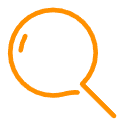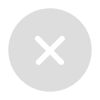Programmable DC Power Supply Overview
A programmable DC power supply is an electronic test device that provides precise DC voltage and current. This power supply is often used in laboratory testing, product development, battery charging applications, and other applications that require precise power control.
How to Increase 1V at a Time
Power On and Initialization :
Turn on the programmable DC power supply and wait for its self-test to complete.
Make sure the power supply is in a stable state.
Set Voltage and Current :
Set the initial voltage and current values as needed.
If the power supply provides a digital or graphical user interface, you can enter the values through the touch screen or keyboard.
Programming Voltage Increase :
Use the power supply's programming function to increase the voltage. Most programmable DC power supplies provide a variety of programming methods, including:
Touch screen operation
Front panel buttons
Remote control interface (such as RS232, GPIB, or Ethernet)
Increase Voltage via Touch Screen :
If the power supply is equipped with a touch screen, operate directly on the screen to select the option to increase the voltage.
Increase Voltage via Front Panel Buttons :
If the power supply has front panel buttons, use them to adjust the voltage value.
Increase Voltage via Remote Control Interface :
If the power supply supports remote control, you can send commands to increase the voltage through a computer or other control device.
Monitor Voltage Changes:
While increasing the voltage, monitor the voltage reading closely to make sure it reaches the expected value.
Confirm Voltage Stability:
After adjusting the voltage, wait for the power supply to stabilize. Most power supplies have a built-in stabilization time.
Record Voltage Values:
Record the new voltage values for later testing or calibration.
Safe Operation:
During operation, make sure to follow all safety guidelines to avoid electric shock or equipment damage.

Precautions
Check Power Supply Specifications: Make sure the output voltage range of the power supply can meet your test needs.
Avoid Overload: Do not exceed the maximum output voltage or current limit of the power supply.
Use Appropriate Cables and Connectors: Use high-quality cables and connectors that are appropriate for your power supply and load.
Monitor Temperature: The power supply may heat up during long operation or under high load conditions and needs to be properly cooled.
Programming Accuracy: When programming voltages, make sure to enter the correct values to avoid input errors.
Consider the Resolution of the Power Supply: Know the minimum step voltage of the power supply so that the voltage can be accurately controlled.
Conclusion
Increasing 1V at a time using a programmable DC power supply is a simple process that involves initializing, programming, and monitoring the power supply.
IDEALPLUSING specializes in the production of power supplies. If you have any questions or needs regarding power supplies, please contact us.